I have started the basics of my controls - doing each joint and trying to make this easier to reach, so by moving the finger controls to above the hand instead of around each joint, it will be easier for me to animate hand controls.
The second picture is from another day animating controls. I had forgotten what to put in the "Create Circle Ctrls" where JNT_ and CTRL_ are supposed to go. Instead I had stupidly put _L and _R which meant that when I created those controls the JNT was still there, and any _L that I had was replaced. I manually renamed everything but it was a pain to do.
This is pretty simple as it is and I feel as though circles and squares are enough for me. I personally don't like using very fancy shapes and I want to keep it clean and simple with cirlces for the arms and legs, and square shapes for the body.
For the tail I switched it up a bit and decided to use a sphere shape instead of just a simple circle. This allows me to quickly identify which control is the tail, and the shape is exactly the same as the tail itself.
The collar and neck I just moulded a shape that would fit around the head by moving the vertexes of a circle, These shapes are pretty distinct and wraps around the outside of the body to allow easier access.

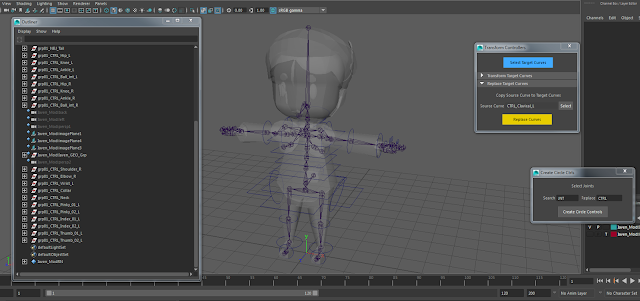


No comments:
Post a Comment