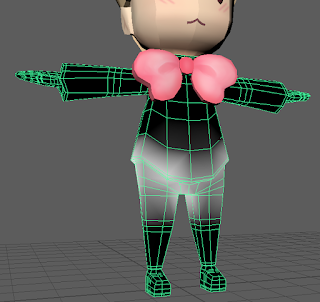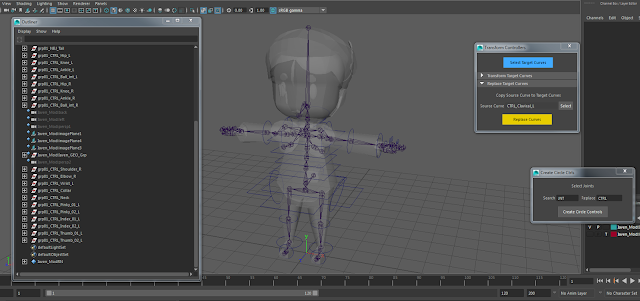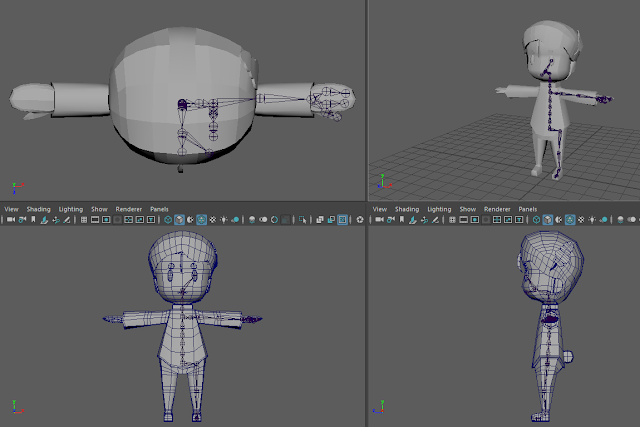Posing Iaven was pretty fun. The first pose is one I drew in his character pack, he is angry with his sister and is trying to stop her from getting in even more trouble. Second one looks a little strange but he is supposed to be pulling a carrot from the ground. Maybe I should pose his hands and feet a little better to make it look like he is actually pulling something. Third pose is him sitting down at a table - his hands were a little tricky, they were supposed to be just resting on his face but instead it kind of looks like he is crying? The last pose is him dabbing. No explanation needed.
These are some poses that I drew up in class today using a refrence picture from real life. The teacher wanted me to exaggerate the pose at the bottom so I did two versions of his torso rotating a bit to allow his left arm to be more visible in his silhouette.